My Profile
In this section, how a user can view and edit their profile, and reset their password will be covered.
View My Profile
User can view their profile by clicking on ‘Manage Profile’ under their profile name at the top right corner of the dashboard.
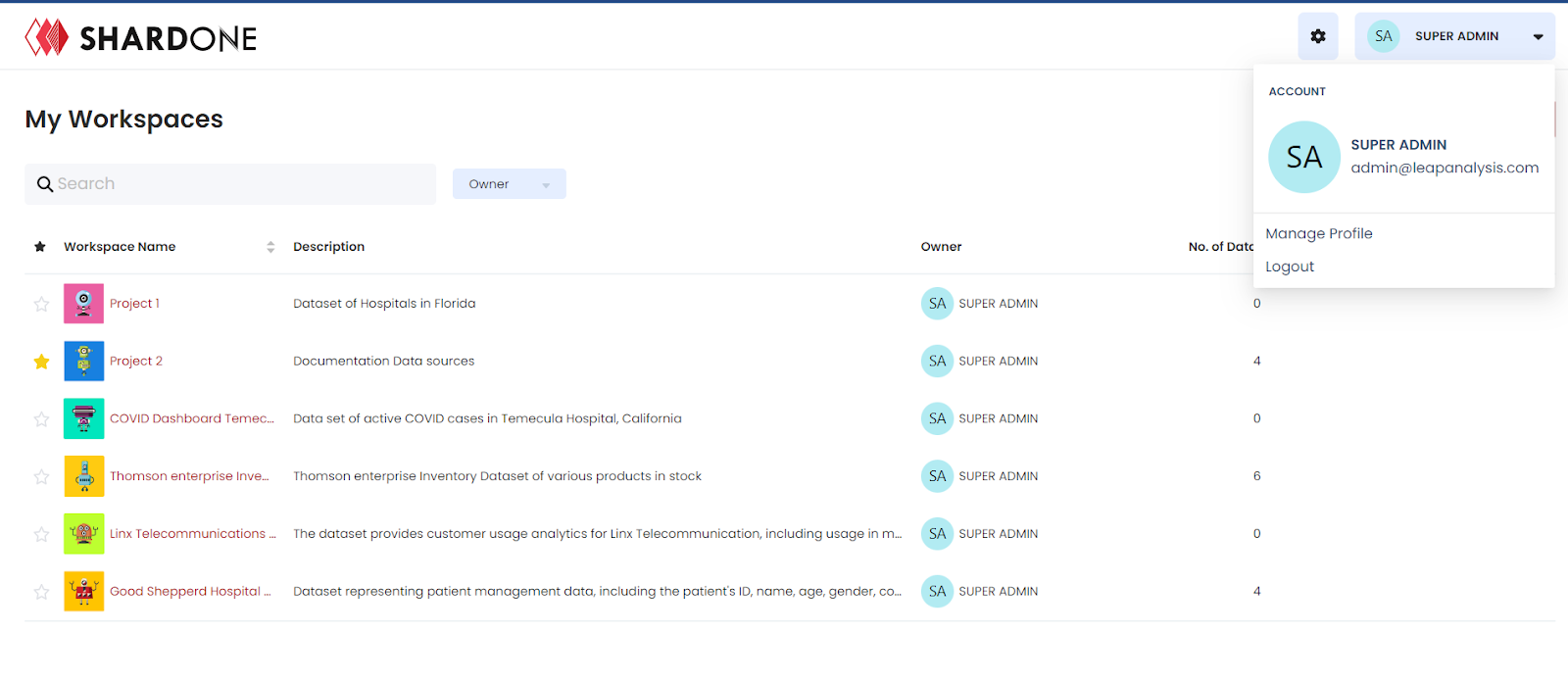
Users can access their profiles and the workspaces they manage or are a part of within the platform. Additionally, they can easily move to each workspace by clicking on the respective names.
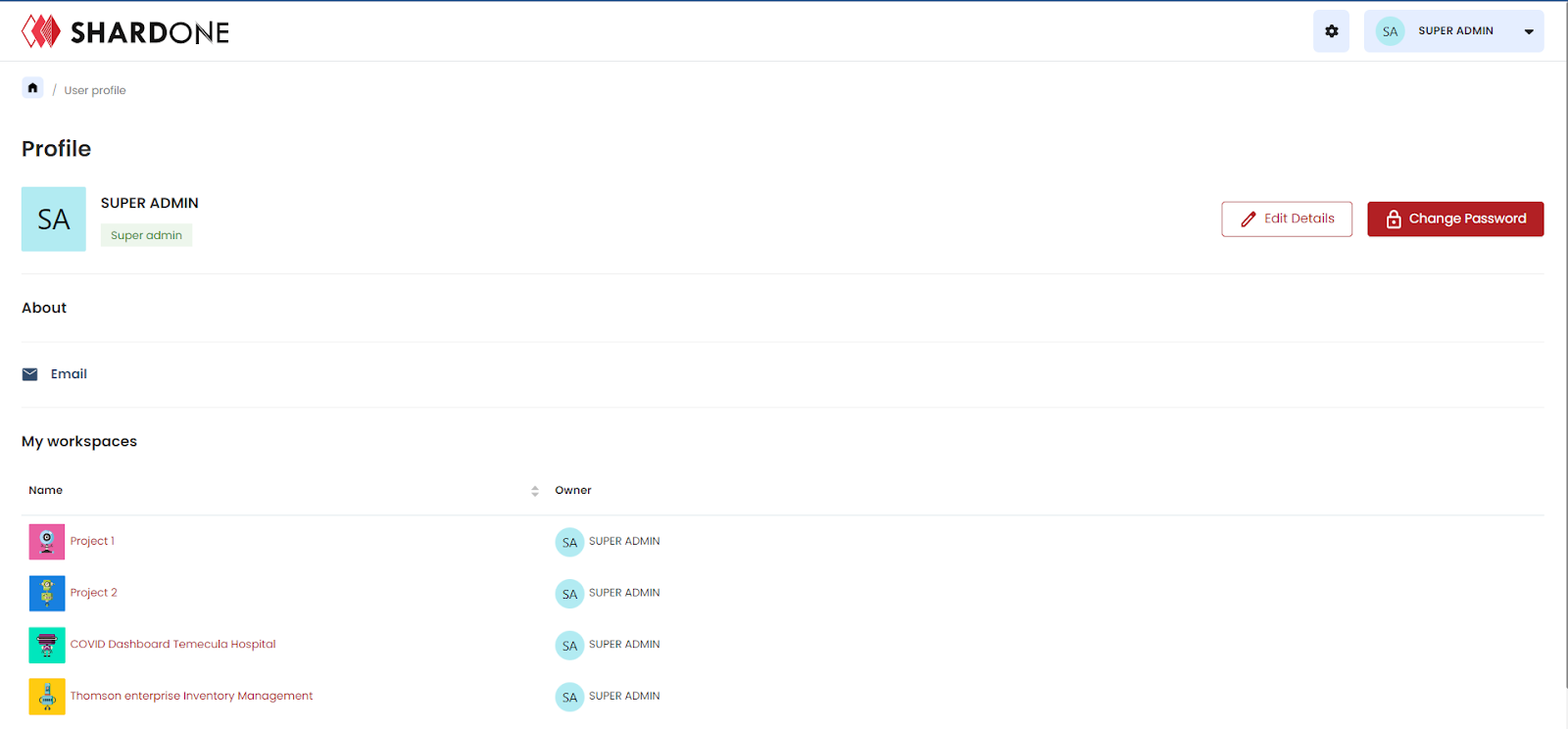
Edit My Profile
The users can edit the first and last names of their accounts. To do so, follow the steps given below.
- Click the ‘Edit Details’ option in the Manage Profile dashboard.
- A pop-up is opened up where the details can be edited.
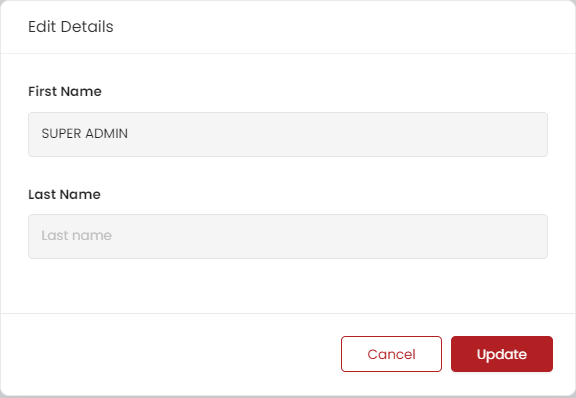
- Hit the ‘Update’ button to save the changes.
Reset Password
The user can also reset their password. To reset the password
- Click on ‘Change Password’
- Enter the Current Password, New Password and click Update to change the password.
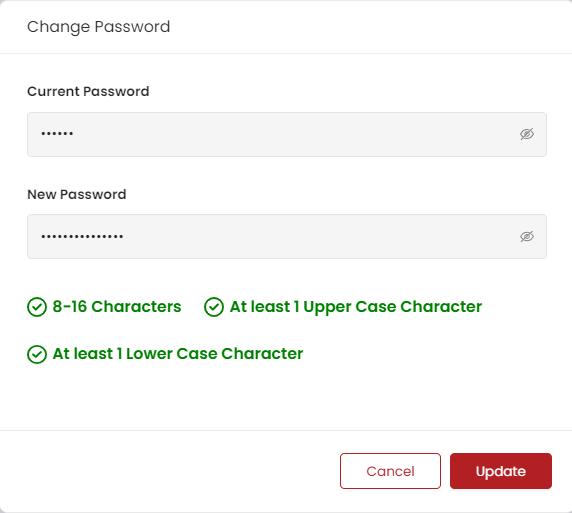
- Click the ‘Update’ button to reset the password.