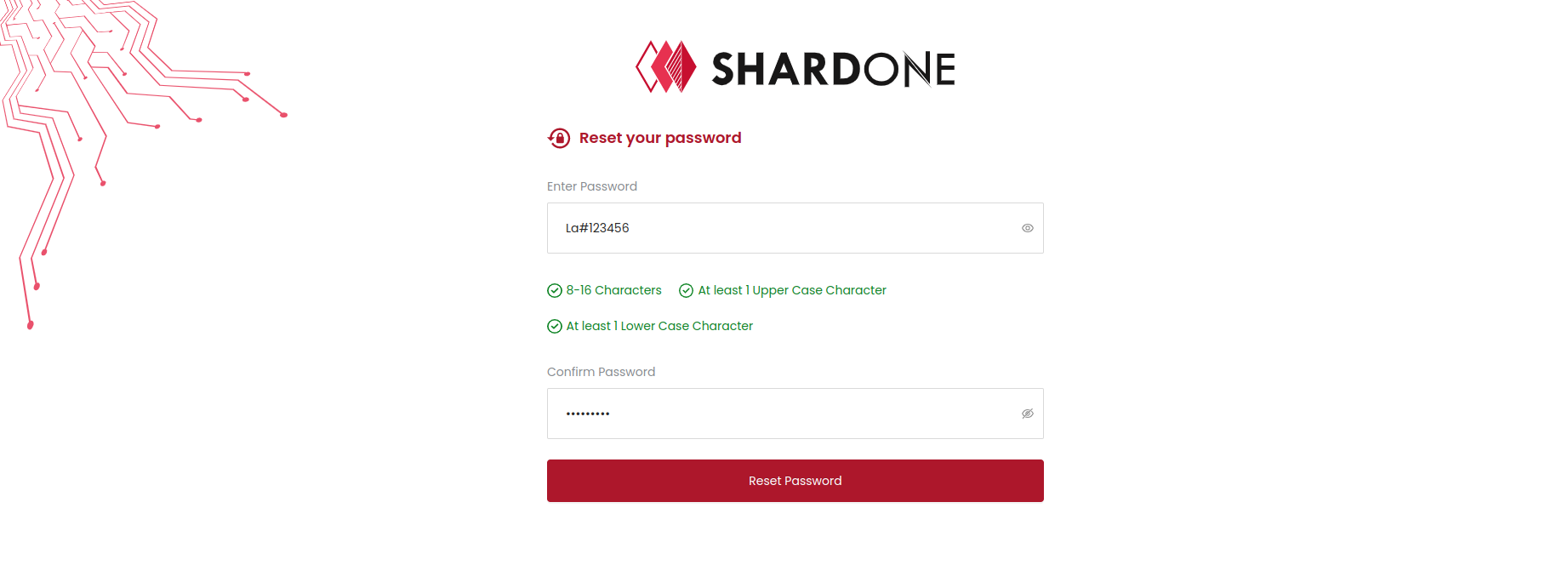Authentication
Login
A user can log in to the platform by entering their registered email address and password on the login page and clicking Submit. If the profile hasn't been set up yet, visit here.
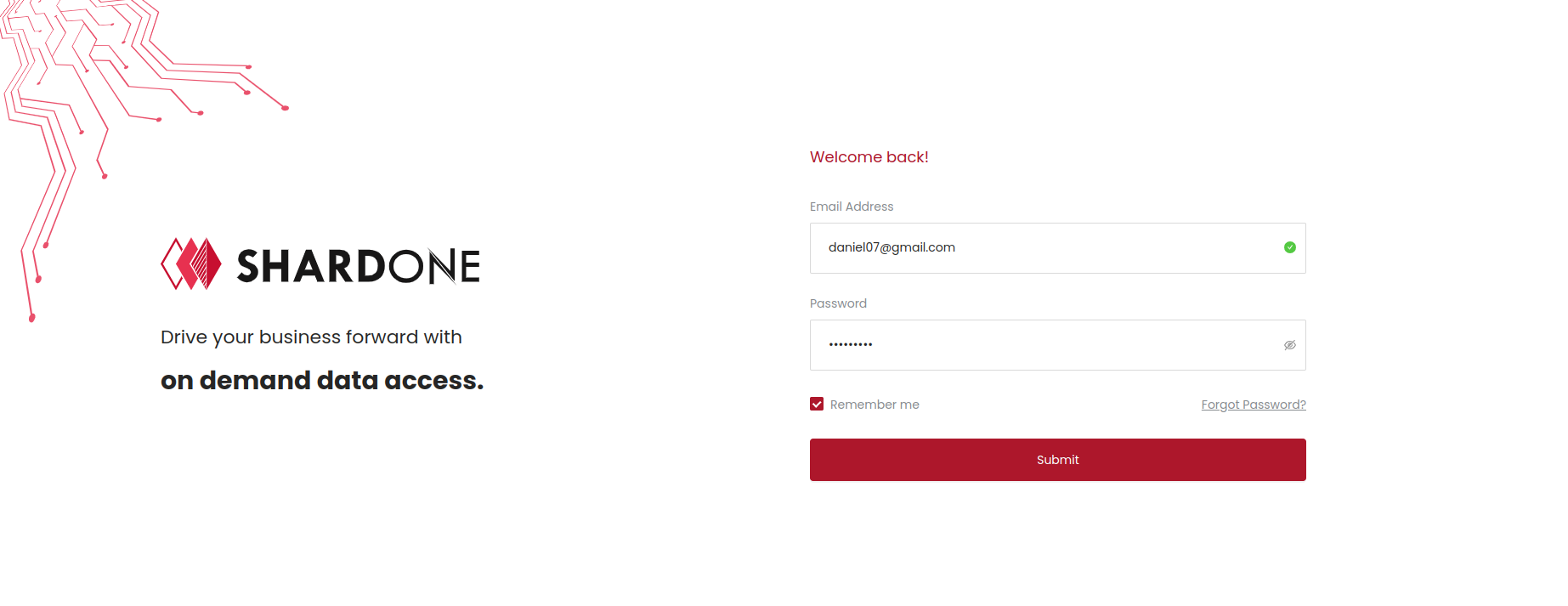
Forgot Password
The user can reset their password if required.
To reset the password, click on ‘Forgot Password’ on the login page.
Users will be redirected to a page where they need to enter their registered email address.
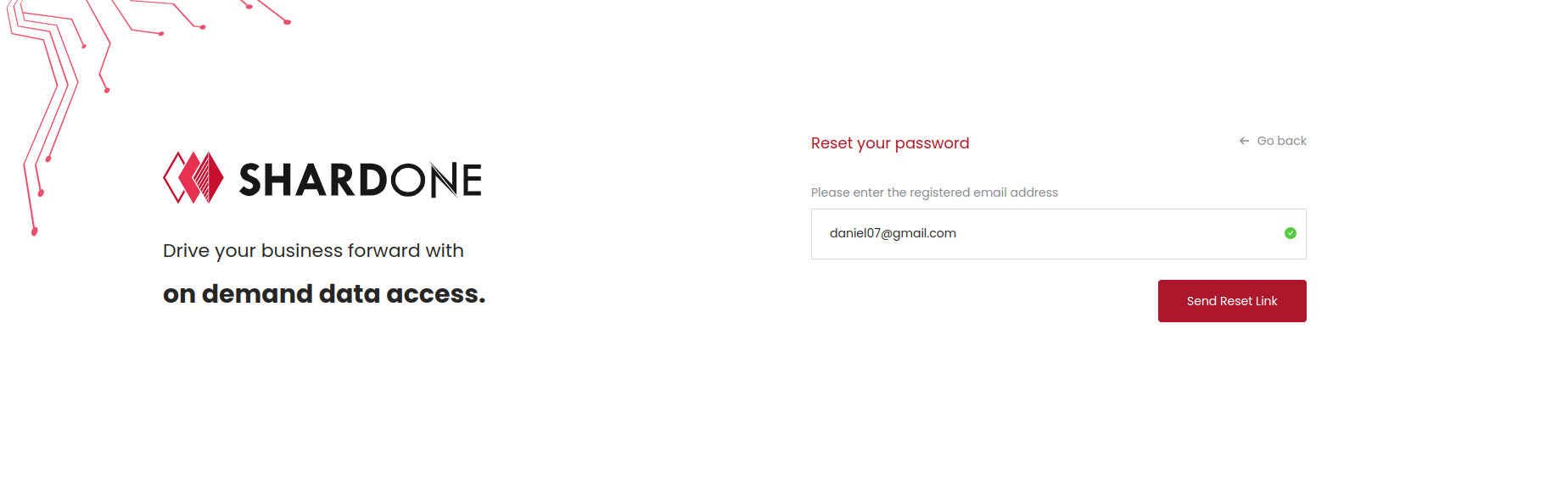
- An email with the link for resetting the password will be generated and sent to the registered email ID. Click on Reset Password to create a new password.
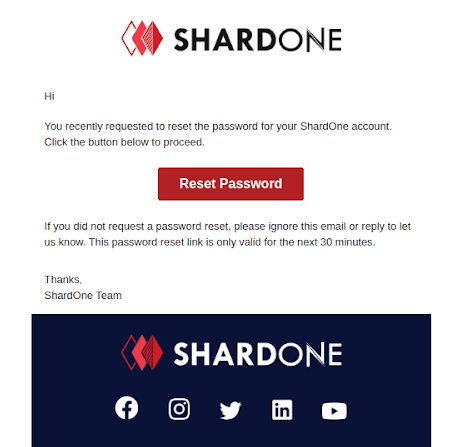
- The user will be redirected to a reset page where they can type the new password and reset it.